
解锁尊贵会员之门,开启个性化服务新纪元。享受专属优惠,畅游无界限的数字世界,让每一刻都成为不凡体验。









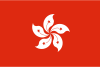
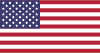

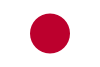

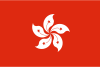

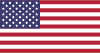


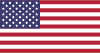

















我们为您提供全方位的支持与服务,确保您在使用我们的云服务时无忧无虑。
携手合作伙伴,实现业务上的双向合作共赢
在Java中,Look and Feel(外观和感觉)是指应用程序的图形用户界面(GUI)的样式和行为。Java提供了多种Look and Feel,包括系统默认的、跨平台的以及特定于操作系统的。通过设置Look and Feel,开发者可以自定义应用程序的界面风格,使其更符合用户的操作习惯和审美。
首先,需要导入设置Look and Feel所需的包:
import javax.swing.*;
import java.awt.*;在创建GUI之前,通过以下代码设置应用程序的Look and Feel:
try {
// 设置为系统默认的Look and Feel
UIManager.setLookAndFeel(UIManager.getSystemLookAndFeelClassName());
} catch (ClassNotFoundException | InstantiationException | IllegalAccessException | UnsupportedLookAndFeelException e) {
e.printStackTrace();
}设置完Look and Feel后,可以创建并显示GUI组件:
public static void createAndShowGUI() {
JFrame frame = new JFrame("Look and Feel Example");
frame.setDefaultCloseOperation(JFrame.EXIT_ON_CLOSE);
frame.setSize(300, 200);
frame.setLocationRelativeTo(null);
frame.setVisible(true);
}将上述步骤整合到一个Java应用程序中:
public class LookAndFeelExample {
public static void main(String[] args) {
SwingUtilities.invokeLater(new Runnable() {
public void run() {
try {
UIManager.setLookAndFeel(UIManager.getSystemLookAndFeelClassName());
} catch (Exception e) {
e.printStackTrace();
}
createAndShowGUI();
}
});
}
private static void createAndShowGUI() {
JFrame frame = new JFrame("Look and Feel Example");
frame.setDefaultCloseOperation(JFrame.EXIT_ON_CLOSE);
frame.setSize(300, 200);
frame.setLocationRelativeTo(null);
frame.setVisible(true);
}
}通过上述步骤,你可以轻松地为Java应用程序设置不同的Look and Feel,从而提升用户界面的美观度和用户体验。记住,选择适合你应用程序的Look and Feel,并确保它在所有目标平台上都能正常工作。
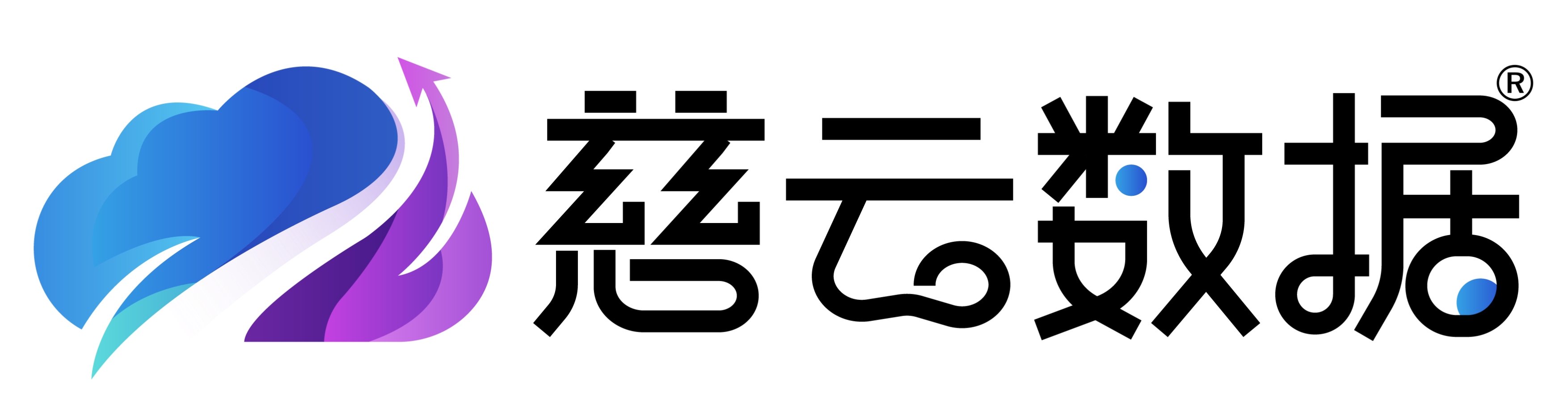
电子邮箱:
ciyunidc@ciyunshuju.com商务QQ:
851239876公司地址:
中山市火炬开发区江陵西路2号4幢5层B区593
客服微信
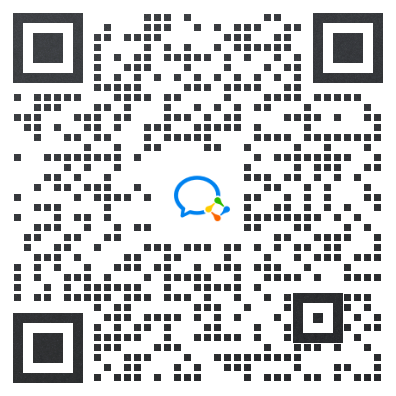
微信群


